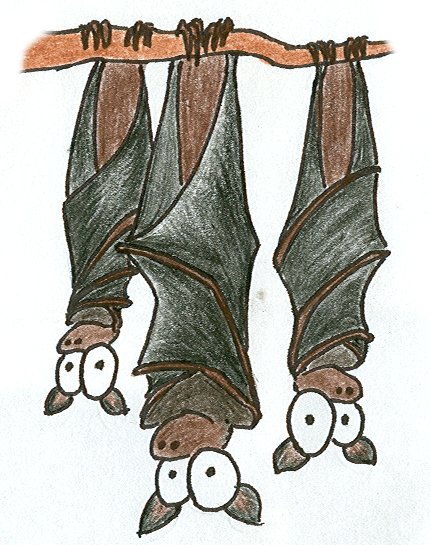In an
earlier post, I presented directions for adding RSS subscriptions to Google Reader. It seems those work in
most browsers, but not in
Internet Explorer 7 (Thank you, Microsoft!). I'm not an
IE7 guy, so I had to do some research but I don't seem to be able to find a
convenient way to add RSS feeds to Google Reader. As far as I can see,
IE7 will only subscribe to feeds using itself as the reader. That's OK, but then your subscriptions will
only be readable on the computer you used to subscribe to them.
Anyway, here goes.
1) First navigate to the feed you want to subscribe to, in this case, I'll use my
CFF/MV blog.
2) Locate the orange RSS icon in the right side of your command bar and click on the little pointer to the right of it.
3) Choose the RSS option (
not Atom). You should now see this.
4) Click on [
Subscribe to this feed]
5) The above dialog should appear. Accept or change the
Name:, be sure
Feeds is chosen for
Create in:, the click [
Subscribe]. You should then see this ...
Then to read your feeds, click on the
[Favorites] star, then the
[Feeds] button.

From the list choose the RSS feed you wish to read.
Listen to a podcast of these directions:
Subscribing to RSS using IE7Get a better, faster, safer browsing experience. Download
FIREFOX