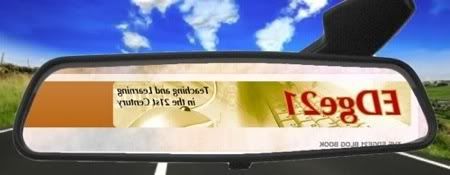MoneyIsland is a website designed to help kids make sense of money and learn financial responsibility.

MoneyIsland is a virtual world where kids can not only have fun learning, but their progress is also tracked and encouraged. Quests to exciting destinations like the Eiffel Tower and Atlantis teach real-life principles of financial responsibility.

The Parents & Teachers section of MoneyIsland provides detailed lesson plans and sample activities to engage children in the classroom or at home.
There is also an administrator tool within MoneyIsland that the players don't see. You can view exactly what the students learn and interact with the same content. Tracking students' progress can help identify areas where they might be struggling, so extra attention can be given outside of game play.

MoneyIsland aligns with national standards published by the Jump$tart Coalition® for Personal Financial Literacy. The MoneyIsland curriculum builds skills in three basic areas: Saving & Spending, Earning & Investing, and Using Credit Wisely.
Note: MoneyIsland is very Flash heavy.
DISCLOSURE OF MATERIAL CONNECTION: http://cmp.ly/0