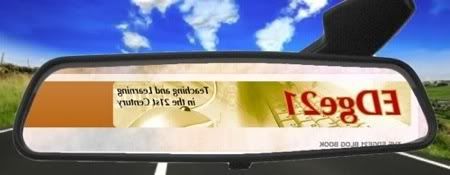A special series of posts this week is featuring four iPad apps that can help you use your iPad effectively with an interactive whiteboard. Today's featured app is Educreations.

Educreations turns your iPad into a recordable whiteboard with voice recording, realistic digital ink, photos and text, and simple sharing.
Simply touch, tap, and talk to create an engaging video tutorial. You might use Educreations to explain a math formula, create an animated biology lesson, add commentary to historical photos, or diagram a basketball play. If you’re a “flipped classroom” teacher, you can put your lessons on the web so students can watch them before and after class. You can tutor a student who can’t be in your classroom. Embed your Educreations lessons on your blog or website, or they can easily be shared through email, Facebook, or Twitter, so you can broadcast your ideas from anywhere to anywhere. Students can view the videos on their own devices, or they can be easily presented on an interactive whiteboard.

Features of Educreations:
- Record and replay your voice, handwriting, and drawings
- Create multiple whiteboard pages
- Choose from 10 different ink colors
- Add text to any page
- Add photos from the iPad camera, Photo Albums, Dropbox, or the Web
- Animate images by dragging them around while recording
- Choose who can view your lessons (with an account)

![]()
Watch a video demo of Educreations
Create a free account and share your knowledge with the world by posting your video tutorials on educreations.com. The Educreations app is free. Requires iOS 4.0 or later.

DISCLOSURE OF MATERIAL CONNECTION: http://cmp.ly/0