THIS IS OUR MISSION!
Harold Melvin/The Blue Notes - Wake Up Everybody
Wake up everybody no more sleepin' in bed
No more backward thinkin' time for thinkin' ahead
The world has changed so very much
From what it used to be
There's so much hatred, war an' poverty
Wake up all the teachers time to teach a new way
Maybe then they'll listen to whatcha have to say
Cause they're the ones who's coming up and the world is in their hands
When you teach the children teach em the very best you can.
The world won't get no better if we just let it be
The world won't get no better we gotta change it yeah, just you and me.
Monday, October 27, 2008
Thursday, October 23, 2008
Texter: A Windows Text Replacement App
Text substitution app Texter from Lifehacker saves you countless keystrokes by replacing abbreviations with commonly used phrases you define.
Texter lives in the system tray and works in any application in which you're typing.
Texter lives in the system tray and works in any application in which you're typing.
Monday, October 20, 2008
First Course Deadlines

Here are the tentative deadlines for progressing through the first CFF Embedded Learning course. To complete a unit you must score 70% or more on the objective quiz, respond to my discussion item and to at least two of your classmates' items. No one will be released to the next unit until at least three people have successfully completed the current unit.
Sunday, October 12, 2008
I Need That File I Worked on Today!
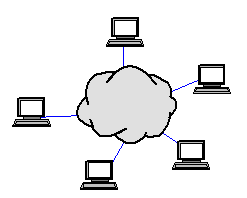
We've all been at that place at one time or another where you want to finish that presentation you worked on for hours, but it's on the computer at school, or on the network server. You can't get at it until Monday and you had planned on using it first period Monday.
In your own best interest, you need to learn about and use cloud computing. Keep your work in the "cloud" so it will be accessible anywhere, anytime you have any computer with internet access. Cloud computing is a concept that embraces software as a service, Web 2.0, and data storage in servers on the Internet which is then cached locally.
One way you can leverage the cloud is by using one of a number of web-based office-style application suites such as Google Docs or Zoho. These applications allow you work entirely online and your documents are automatically stored in the host's servers. Both of these applications, as well as some others, also allow for offline editing of your documents when you don't have Internet access.
Another implementation of the cloud is to use one of the numerous online storage solutions such as Box.net, DivShare, Dropboks, and others. Most of these services offer free accounts of up 5 Gb of storage. All allow you to upload, store, share, open, and download most file types. All are relatively easy to use, most have the appearance of an ordinary desktop file system.
My practice is to store most files in at least two different locations. I will usually store a copy locally on my computer's hard drive or an external drive. I will also store those files in an online server. Personally, I have chosen Box.net for personal use and DivShare for CFF use.
If you want to get your feet wet with online storage, MV Webmail includes a Filestore with limited storage of about 70 Mb. I have put together a tutorial on using MV Webmail's Filestore on the CFF/MV Wiki.
Listen to this article ....
Tuesday, October 7, 2008
ReadTheWords.com
ReadTheWords.com provides a free service that will read any submitted text out loud. Choose from fourteen different readers in three languages. Listen to the reading online or download for iPod or other mp3 player. Post your reading into your web site or blog.
Try it here ...
Try it here ...
Thursday, October 2, 2008
What's the Purpose?
 Image by Cdammen via Flickr"Go to www.kennelclub.org and find out all you can about Jack Russell terriers and write a report."
Image by Cdammen via Flickr"Go to www.kennelclub.org and find out all you can about Jack Russell terriers and write a report.""Find reliable sources of information on the internet to use in an article on Jack Russell terriers."
These statements exemplify two different approaches which teachers may use to give seemingly similar assignments. Taken out of context, as they are here, it could be said that each could be appropriate instruction given the objective of producing an article about Jack Russell terriers. And, either might be suitable within the it's own setting.
However, each sentence intends to have the students take very different routes to creating that product. If you're goal is to simply have a student find some basic information and shout it back at you, the first example will suffice. If your purpose is to have your students become knowledgeable consumers of information, as it should be in the 21st century, then you need to make assignments more in the style of the second instruction.
The second approach makes the student responsible for seeking out multiple reputable, trustworthy, authoritative sources of information on the subject as opposed to your having provided a single "safe" resource in the first. Students will need to judge the quality of their sources, they'll need to think about the content and decide on its value and usefulness.
If we want to develop intelligent users of information, we need to more often take the approach of the second example.
Subscribe to:
Comments (Atom)
NOTICE TO SPAM COMMENTERS
All comments to this blog are reviewed before being published. The chances of you getting a comment including ridiculously obvious "hidden" hyperlinks to porn sites or other spam published is virtually zero. So, save your time as well as mine, and take your tawdry business elsewhere.

![Reblog this post [with Zemanta]](http://img.zemanta.com/reblog_e.png?x-id=1c33462e-d73a-4b1d-aed8-fe4355381415)
![Reblog this post [with Zemanta]](http://img.zemanta.com/reblog_e.png?x-id=e6fc4d5c-b4d1-49b8-be47-8f373c09b4e7)
![Reblog this post [with Zemanta]](http://img.zemanta.com/reblog_e.png?x-id=44dfb0ae-c78e-4f90-9a37-b3c5b38bcfa8)
![Reblog this post [with Zemanta]](http://img.zemanta.com/reblog_e.png?x-id=77c0be22-1add-4ef5-a26e-d41ff375aa53)
![Reblog this post [with Zemanta]](http://img.zemanta.com/reblog_e.png?x-id=50e3b982-fb47-471f-99b8-e17da0c53425)