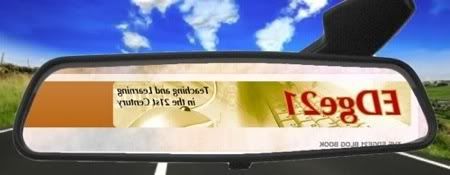INKids creates and delivers free and inexpensive iPad apps from Australia that help young kids learn literacy, math, and more.

Flashcards for iPad (free) is the INKids flagship product with over a half-million users. It contains hundreds of children's flashcards in several learning categories. Each interactive flashcard is nicely illustrated and professionally recorded. Second language support is available in four languages: German, French, Italian and Spanish.

Futaba (free) is a classroom app designed for multi-player fun on the iPad. Up to 4 players share the iPad and play 3 rounds of "word snap", matching images with the correct answer. The player who guesses the word correctly first, earns a point. The player with the most points at the end of 3 rounds is declared the winner.
Futaba Classroom Games ($3.99 AUS) is a more powerful and polished version of the Futaba game, designed especially for use in preschools through age 11. It contains a number of learning sets, including Dolch Sight Vocabulary Words, Subtraction, Multiplication, Telling the Time, Currency, Countries and Flags. You can even build your own game content.
These are just a few of the many apps available from INKids.
DISCLOSURE OF MATERIAL CONNECTION: http://cmp0.ly






 QuizSlides has been designed to work well on iPads and other touchscreen devices. The whole slideshow creation process can be easily executed on an iPad using Apple's Keynote app and a web browser.
QuizSlides has been designed to work well on iPads and other touchscreen devices. The whole slideshow creation process can be easily executed on an iPad using Apple's Keynote app and a web browser.










 d convenient apps and services for Mac OS X from DEVONtechnologies, the makers of DEVONthink and other apps based on unique artificial intelligence technology.
d convenient apps and services for Mac OS X from DEVONtechnologies, the makers of DEVONthink and other apps based on unique artificial intelligence technology.