Thursday, December 20, 2007
Teens Internet Content Creation Grows
Wednesday, December 19, 2007
Academia 2.0
Tuesday, December 18, 2007
A Picture is Worth How Many Words?

Monday, December 17, 2007
Friday, December 14, 2007
Opening New Classroom Doors in Wisconsin
When students from her 10th-grade honors class returned from summer break, Arrowhead High School teacher Kathy Nelson organized an online open-house activity to discuss three novels they had read during their time off.
After six hours, the English teacher at the Hartland school had a 178-page transcript of her students' dialogue and a new appreciation of the power the remote technology of the Internet can lend to the sometimes intensely interpersonal field of teaching.
The approach makes sense not only pedagogically - based on the idea that students learn best from each other through sharing ideas - but also as preparation for higher education, in which combining online learning with lectures is fast becoming the norm, said Myragene Pettit, a librarian and technology director for Arrowhead.
Read more from the Milwaukee Journal Sentinel ...
JS Online: Web opening new classroom doors
Tuesday, December 11, 2007
Blogging in the Classroom
Wikis in the Classroom
Sunday, December 9, 2007
Competing in a Global Economy
Pennsylvania is fourth in the nation, according to the Organization for International Investment, a Washington, DC-based business association for U.S. subsidiaries of companies headquartered abroad, in “insourced” jobs – employment by companies based outside the United States. About 233,000 Pennsylvanians work for subsidiaries of foreign firms -- almost 35 percent of them in manufacturing, according to the association.Read the full gantdaily.com story ...
DCED says PA Becoming Serious Player in Global Economy
Friday, December 7, 2007
Teachers Embrace Facebook
Language arts teacher Phil Overeem and social studies teacher Jami Thornsberry, both longtime educators and club sponsors, say the site Facebook provides a faster and more effective way to communicate with students than other methods. Students don’t pay attention to morning announcements, they said, and teens rarely check their school e-mail accounts.
"What it boils down to is that students think it’s the corniest and squarest thing in the world to use their student e-mail," Overeem said. "They just won’t. They will not regularly check their student e-mail, and that causes problems, especially for extracurricular sponsors who do a ton of stuff."
Read the entire article from the Columbia (Missouri) Daily Tribune ...
Warnings aside, teachers embrace Facebook
Thursday, December 6, 2007
Thought for the Day
- Pierre Gallois
Tuesday, December 4, 2007
Video Guide to PhotoStory3
Classrooms for the Future Shows Positive Impact
An independent study of Pennsylvania’s innovative Classrooms for the Future initiative has found that the program is improving the quality of high school instruction, resulting in stronger engagement by students and teachers and an intensified focus on critical thinking and problem-solving skills.
Read the whole article ...
Classrooms for the Future Shows Positive Impact
Monday, December 3, 2007
Use Google to Detect Plagiarism
Step 1: From Google's main search page, click on Advanced Search
Yahoo! for Teachers
From the Yahoo! for Teachers team:
Check out the all-new Yahoo! for Teachers Beta
We've been working hard to get Yahoo! for Teachers ready to use
in the classroom. We've made some improvements to help you easily
create and share classroom projects that meet state standards.
One thing hasn't changed -- Yahoo! for Teachers is FREE.
No annual dues. No membership fees.
Go to http://beta.teachers.yahoo.com and enter the following user
name and password to access Yahoo! for Teachers:
- User name: yhallpass
- Password: g0bbler (please note that your password uses the
numeral zero, not the letter O)
To start using Yahoo! for Teachers, enter your Yahoo! ID and fill
out a short (we promise!) registration form.
For a quick reminder of how Yahoo! for Teachers can help you in
the classroom, go to http://beta.teachers.yahoo.com/howto
We look forward to hearing what you think about the new
Yahoo! for Teachers.
Creating Picture Shapes in PowerPoint
Techlearning > > Creating Picture Shapes in PowerPoint
Sunday, December 2, 2007
What Are We Doing?
In the 21st century, everybody has access to all the information and knowledge of all the ages. No longer is the teacher the primary information source. Our job has changed. Now, we need to teach kids how to access, interpret, communicate, and produce information and knowledge.
The time a teacher spends lecturing and presenting information to large groups of students in traditional classroom settings is diminishing. The teacher is becoming a facilitator of learning and problem-solving, Working side-by-side with kids to help them acquire knowledge and develop skills on as-needed basis.
We need to have contact with our students, sit down beside them, talk with them, not at them.
Watch and listen. Guide and encourage.

If you aren't changing and evolving, you're falling behind.
Friday, November 30, 2007
Science Behind the News
 This Web site provides teachers with information and activities to connect science with current or recent news topics. For example California Burnin': Are We Building in Harm's Way? and Sports 'n Steroids
This Web site provides teachers with information and activities to connect science with current or recent news topics. For example California Burnin': Are We Building in Harm's Way? and Sports 'n SteroidsThe Why Files | The Science Behind the News
Thursday, November 29, 2007
Leonardo da Vinci online
Universal Leonardo: Leonardo da Vinci online
From flights of fancy to making monsters, Leonardo simply had to know how the universe worked. His various attempts to discover the truth reveal much about this remarkable man and provide the inspiration for these fun activities.
Wednesday, November 28, 2007
Enabling student collaboration for learning
Enabling student collaboration for learning
By collaborating, students can develop their potential for learning. Specifically, students can learn to approach and solve new problems so that they develop the capability to solve problems that do not exist at the moment of learning. Rather than simply absorbing material, learning rules, and displaying the material and rules on demand, students learn to develop capabilities that they first experience in assisted or collaborative learning situations.
Saturday, November 24, 2007
Using the Canon Video Camera
Related: Windows Movie Maker video tutorial
Friday, November 23, 2007
Connecting Your Classroom to the World
Apple Learning Interchange: Find ideas for classroom activities, connect with peers through searching, messaging, iChat and collaborative publication tools, and submit projects as simple as classroom snapshots or as complex as multi-page abstracts for assessment, enhancement, and peer review.
International Education and Resource Network: "the world's largest non-profit global network that enables teachers and young people to use the Internet and other new technologies to collaborate on projects that both enhance learning and make a difference in the world."
Telecollaborate: "The Internet offers us an immediate way to join together, telecollaborating with educators and students around the world. Here at NickNacks, we can help, whether you want to participate in a telecollaboration or start your own, with information to help you and projects to join."
Thursday, November 22, 2007
A Sleighful of December Holiday Activities

Follow the link to find a sleigh load of activities appropriate to the holiday season ...
Education World: Holidays Center: December
Tuesday, November 20, 2007
Whiteboards Boost Learning
Source: British Educational Communications and Technology Agency
Monday, November 19, 2007
Computing and Classroom Management | 21st Century Connections
One-to-One Computing and Classroom Management | 21st Century Connections
... managing a classroom of students with laptops is mostly about managing the students. This means that you use the same tools for classroom management with laptops as you use for basic classroom management.
Thanksgiving Activities from Education World
Education World: Holidays Center: Thanksgiving
Using the Firefox Browser, Pt 2
I've collected two short YouTube videos from techbites that will introduce you to the basics of Firefox. In this episode, look at the most essential tools for browsing the web: the quick-bar, keyboard shortcuts, and tabs.
How to Use the Firefox Browser, Pt 1
I've collected two short YouTube videos from techbites that will introduce you to the basics of Firefox. In this episode you can learn how to set your Firefox homepage, change the look by picking a new theme, and modify the layout by moving and adding buttons.
Sunday, November 18, 2007
Teachers Gone Wild?
Friday, November 16, 2007
Death by PowerPoint
Primary Ideas - Math Resources
Primary Ideas - Numeracy Ideas
Wednesday, November 14, 2007
RSS in Plain English
Social Bookmarking in Plain English
Tuesday, November 13, 2007
iPods in the Classroom
iPods in the classroom became trendy several years ago when Duke University began giving them to incoming freshmen.
Now, they're spreading to school districts around the country. Advocates say they help engage students in learning and keep them tech savvy.
The devices have also been popular on college campuses where professors record lectures on iTunes.
"This is tech generation. So, when we think of instructing students, we have to think of different ways of teaching," said Whitt's principal, Alisha Crumley. "To get their attention in class, we have to keep up."
Looking for Ideas?
 I have a book titled Using Technology with Classroom Instruction that Works which contains a lot of good practical ideas for integrating technology into your classroom. Feel free to borrow it any time.
I have a book titled Using Technology with Classroom Instruction that Works which contains a lot of good practical ideas for integrating technology into your classroom. Feel free to borrow it any time.
Monday, November 12, 2007
CDW-G "Out of Box" Training
Only three schools may participate in each session. I have received confirmation of registration for this session.
MAP
Thursday, November 8, 2007
Tips for Using and Caring for Memory Cards
From the Digital Photography School, advice on how to get the most out of your digital camera's memory cards.
Wednesday, November 7, 2007
Camera Media Deals
Buy.com
SD cards
Kingston 1 Gb SD/1GBKR $10 (free shipping)
Kingston 2 Gb SD/2GBKR $14.95 (free shipping)
MiniDV video cassette
Sony MiniDV 60 min digital video cassette DVM60PRL4PCWM $11.87
Tigerdirect.com
SD cards
Ultra 1 Gb ULT31833 $12.99
Ultra 2 Gb ULT31923 $14.99
MiniDV video cassette
JVC MiniDV 60 min digital video cassette B275-2014 $5.99
Panasonic MiniDV 80 min digital video cassette B275-2024 $9.99
Sony MiniDV 60 min digital video cassette S167-4084 $6.99
Prices and items numbers current as of 4:50 pm, 11/7/07
CFF Teacher Coursework Release Time
Free One-Stop Educational Resource
HippoCampus was designed as part of Open Education Resources (OER), a worldwide effort to improve access to quality education for everyone. HippoCampus content has been developed by some of the finest colleges and universities in the world and contributed to the National Repository of Online Courses (NROC), another MITE project. NROC makes editorial and engineering investment in the content to prepare it for distribution by HippoCampus. Both HippoCampus and NROC are supported by The William and Flora Hewlett Foundation.
21st Century Connections
Tuesday, November 6, 2007
See Words As Never Before
Look up words to find their meanings and associations with other words and concepts.
Visuwords™ uses Princeton University’s WordNet, an opensource database built by University students and language researchers. Combined with a visualization tool and user interface built from a combination of modern web technologies.
TeacherTube - Teach the World
Monday, November 5, 2007
Equipment Delivered!!!
Remember, there's going to be a hardware workshop at IU 8 (Altoona, see the map) soon which you are all required to attend.
View Larger Map
Wiki Workshop
 What's a wiki?
What's a wiki?Wikis are simple Web pages that let you collaborate with others. A wiki can be an easy way to get your syllabus online and a tool to let your students collaborate online.
Learn how wikis work and how to use them in the classroom at this Atomic Learning site:
PBwiki - Wiki Workshop - Movies
Saturday, November 3, 2007
Tips For Digital Story Telling
Digital Storytelling is the modern expression of the ancient art of storytelling. Digital stories derive their power by weaving images, music, narrative and voice together, thereby giving deep dimension and vivid color to characters, situations, experiences, and insights. Tell your story now digitally.Techlearning > > Tips For Digital Story Telling > November 1, 2007
- Leslie Rule, Digital Storytelling Association
Excelets: Excel's Excellent Adventure
Techlearning > > Excelets: Excel's Excellent Adventure > November 1, 2007
Friday, November 2, 2007
Census at School Learning Activities
This project combines fun with learning, to the delight of hundreds of thousands of students around the world who have already participated. They discover how to use and interpret data about themselves as part of their classroom learning in math, social sciences or information technology. They also learn about the importance of the national census in providing essential information for planning education, health, transportation and many other services.
Census at School offers students a golden opportunity to be involved in the collection and analysis of their own data and to experience what a census is like.
Census at School - Canada
Thursday, November 1, 2007
Ed Secretary Outlines PA's Efforts to Address Dropout Situation
Zahorchak said Pennsylvania’s comprehensive approach to curbing dropouts has three main components: prevention, intervention and re-engagement.
Prevention efforts are aimed at helping at-risk children get off to a solid start through programs such as Pennsylvania Pre-K Counts, state funding for Head Start and block grant funding for full-day kindergarten. The department also works closely with the Department of Public Welfare to administer early intervention programs to aid children with particular educational or developmental needs.
Intervention and re-engagement programs include tutoring, alternative education programs and a host of efforts to make high school more challenging and engaging for students.
These efforts include:
• Classrooms for the Future, a three-year investment to provide laptop computers, high-speed Internet access and state-of-the-art software to high school classrooms across the state.
• A Dual Enrollment program that allows high school students to take college-level, credit-bearing courses at local community colleges and four-year colleges and universities while earning credit towards high school graduation.
• Project 720, named for the number of days a Pennsylvania student spends in school from 9th through 12th grades. Project 720 ensures all high school students have access to college prep courses in core subjects, provides additional Advanced Placement courses and offers smaller learning environments for better student-teacher interaction.
All of these efforts are aimed at creating a more rigorous and relevant curriculum that keeps students engaged.
More ...
Ed Secretary Outlines PA's Efforts to Address Dropout Situation
Blogs for Teachers and Administrators
"By now most of us have heard of Blogs — user-generated, moderated websites whose readers can publicly respond to news and commentaries on specific topics. Once posted, others may reply to your perspectives, and so on. This dynamic, two-way communication among blog participants continues unrestrained, assuming good taste. These dialogues often yield stimulating and informative discussions."
FREE Resources: Science
Techlearning > > FREE Resources: Science > November 1, 2007
Monday, October 29, 2007
Podcasts Help Engage Maryland Students

Podcasts help engage students
... educators across Frederick County (MD) Public Schools, have discovered the potential of podcasts. They use them to enhance classes, engage students and translate classic subjects into the digital age.‘‘You can use podcasts in any subject area,” Amy Boehman, a technology curriculum specialist for Frederick County Public Schools said. ‘‘You can do interviews, or record student research ... Any content that a child learns can be turned into a podcast.”
Plug into iPods
High-tech classes plug into iPods
At Chenango Valley (NY) High School, Michael Breed's freshman earth sciences class members receive and submit their assignments not with notebooks and day planners, but with iPod Shuffles.
The iPods are used as electronic storage devices. They hold assignments, Breed's podcasts of test preps and, yes, a few songs of the student's choosing. "They're the only kids in the entire district allowed to have an iPod in school," Breed said.
The iPods are effective because most of the nonschool day, students are listening to their iPods, instant messaging, text messaging or surfing the Internet, Breed, a 13-year science teacher, said. "And they get to school and it's cut off. It's not a surprise to me to see that kids are bored."
Breed produces his own podcast for the class, where he assigns homework, reviews for tests and offers some personal music selections. A podcast is a digital media file distributed over the Internet for playback on portable media players, like iPods, and personal computers. They are most often audio files, like a radio broadcast.
Friday, October 26, 2007
Complete Guide to Copyrights
Stanford Copyright & Fair Use Center
Recommend you bookmark this site for future reference.
Education blogs - Two free education blogs
Edublogs was started in July 2005 in Melbourne, Australia. Since then they’ve grown to host tens of thousands of blogs, provide an enterprise blogging solution for schools and other educational institutions and continue to develop and support what they hope is the best blogging platform and community for educators, anywhere.
The Class Blogmeister - classroom appropriate blogging solution
Class Blogmeister is a online classroom blogging tool provided free of subscription or purchase charge by The Landmark Project. This blogging service is intended for classroom use. Blog accounts are established and maintained by the classroom teacher. Teachers may use this service for professional blog publishing functions, and to manage and publish student writings intended for assignment-based instructional activities.
Thursday, October 25, 2007
Using MS Word 2007's Reference Tools
The Microsoft Office Word Team's Blog : Final paper time
Wednesday, October 24, 2007
NBC makes archive footage free to teachers online
NoteStar : A Project Based Learning Research Tool
 NoteStar is an Internet utility to assist in the preparation of research papers. Teachers and students can set up research projects with topics and sub-topics. Students may then take advantage of NoteStar's many features to collect and organize their notes and prepare their bibliography page.
NoteStar is an Internet utility to assist in the preparation of research papers. Teachers and students can set up research projects with topics and sub-topics. Students may then take advantage of NoteStar's many features to collect and organize their notes and prepare their bibliography page.What teachers can do:
- • Create, assign, and manage projects
• Check sources for authenticity
• Track each group's progress
• Send messages to students
• Help students organize their notes - What students can do:
- • Create sub-topics for research topics
• Assign topics to group members
• Take notes
• Easily track source information
• Organize notes and sources to create printable notes and bibliography
NOTE: In the directions for the NoteCard button setup, IE7 will not allow you to drag the button to you links bar. Click on Help and follow the direction.
Pay Attention
Tuesday, October 23, 2007
Halloween-themed Lesson Plans
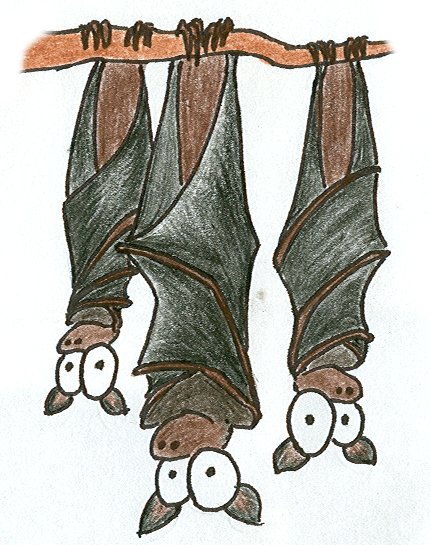 All Day Nightmare- This book is a good fit for a reluctant reader because the story is spooky, the reading level is not overly challenging, and it is fun for students to feel like they have control over the story.
All Day Nightmare- This book is a good fit for a reluctant reader because the story is spooky, the reading level is not overly challenging, and it is fun for students to feel like they have control over the story.- Atmosphere & Symbolism in "The Raven"- "You will need multiple copies of the poem "The Raven" by Edgar Allen Poe for this activity."
- Bat Thematic Unit- The only Flying mammal?
- Cemetery Path- Students will read and predict what happens next. Students are to use their reasoning skills and imagination to predict the story's outcome.
- Creative Writing: Halloween Theme- "The students will identify practice incorporating the different aspects of a story (character, setting, plot, etc...) into their own seasonal story after reviewing these aspects."
- Frighteningly Fabulous Festivals- In this lesson, students explore the significance of holiday foods, first by researching Halloween-type festivals from around the world, and then by reporting on foods related to different holidays celebrated in their homes.
- Ghouls and Goblins- This lesson is based on a Halloween game or activity.
Halloween How To Guides
Make costumes, carve pumpkins, party ideas

Halloween How To Guides | eHow.com
Monday, October 22, 2007
What Is this RSS stuff, anyway?
RSS is the easy, efficient way to see the new things on the web that interest you. New information comes to you, you don't need to go out and look for it.
It's kind of like the difference between Netflix and the traditional neighborhood video store. If you want to see Young Frankenstein, you tell Netflix and in a day or two you'll find it in your mail box. Or, you drive to your local video store and hope they have it on the shelf. If not, you wasted your time and gas.
All you need is a feed reader. Some browsers like IE7 and Safari have built-in feed readers. There are also numerous desktop feed readers, many free like FeedReader or Omea Reader. The best feed readers are the Web-based readers like Google Reader and Bloglines. By using one of these, you can read your RSS subscriptions using any computer any place you have an internet connection.
Listen to a podcast What is RSS, Anyway?
A brief, rudimentary, one-page explanation of RSS with links to numerous resources ...
What Is RSS? RSS Explained - www.WhatIsRSS.com
Texas School Uses Technology to Reach Students
Imagine a room full of middle school students arguing to stand at the head of the class and answer a question. No, it’s not some alternate universe of overly zealous 13 year olds – it’s Jessica Voss’ eighth grade language arts class at Del Rio Middle School.
Voss is one of more than 250 teachers in the San Felipe Del Rio Consolidated Independent School District who gave of their own time to obtain a technological foothold in their classrooms.
“Students today are surrounded by technology … get them into a regular classroom without it and they’re bored,” said district technology director Donnie Weaver.
Getting that technology into classrooms, however, proved to be a challenge, said Weaver.
In the past, the district purchased classroom computer equipment that sat almost entirely untouched because teachers weren’t properly trained on how to use it.
Del Rio News Herald
Friday, October 19, 2007
Subscribing to RSS from Internet Explorer 7
Anyway, here goes.
1) First navigate to the feed you want to subscribe to, in this case, I'll use my CFF/MV blog.
From the list choose the RSS feed you wish to read.
Listen to a podcast of these directions: Subscribing to RSS using IE7
Get a better, faster, safer browsing experience. Download FIREFOX
Thursday, October 18, 2007
Computer Viruses - BBC
 This BBC web site will tell you everything you ever wanted to know about computer viruses, including ...
This BBC web site will tell you everything you ever wanted to know about computer viruses, including ...- What they are
- How they work
- How to avoid them
- What to do if you get one
BBC - Science & Nature - Hot Topics - Computer Viruses - Homepage
Wednesday, October 17, 2007
Web sites offering RSS feeds related to Education and Teaching

Federal Resources for Educational Excellence
http://www.ed.gov/free/free-rss.xml
Today's Document from the National Archives
http://www.archives.gov/historical-docs/todays-doc/rss.php
U.S. International Polar Year 2007-2008: Educational Resources
http://www.ipy.gov/rss/education.xml
U.S. Department of Education
http://www.ed.gov/rss/edgov.xml
Get Technology & Learning's RSS Feed
http://www.techlearning.com/rss/index.php
RSS Feeds from PBS
http://www.pbs.org/rss/
Teaching Mathematics
http://teamat.oxfordjournals.org/rss/
Tame the Web: Libraries and Technology
http://www.tametheweb.com/ttwblog/archives/000660.html
Feedage RSS feeds on teaching (supersite)
http://www.feedage.com/feeds.php?cat=264&sb=4
Teaching with Technology@BSU
http://itcboisestate.wordpress.com/2007/08/28/first-things-first-rss-feeds/
Teaching Excellence Network
http://goldenappleten.org/help_faq/
English Teaching and Learning Tips
http://www.eslteachersboard.com/cgi-bin/column/rss.pl?build
e-Learning Online
http://wiredinstructor2.blogspot.com/2007/08/teaching-online-interaction.html
Reading Rockets
http://www.readingrockets.org/newsletters/rss
hackademic.net journalism-learning-teaching
http://hackademic.net/2007/06/28/comment-glitch-fixed-please-retry-and-rss-feed/
These are just a few of the RSS feeds related to teaching that exist out there. There are dozens, hundreds more. How do you find them? Google for something like "teaching science rss feeds" or something like that.
Two New Toolkits
 I've put together two edtech toolkits. One is for anyone who wants to get started in podcasting. This toolkit includes Windows software and a collection of informational and instructional videos to help you get going. The other kit includes all the tools to build and use a PowerPoint version of the popular game show Jeopardy in your classroom.
I've put together two edtech toolkits. One is for anyone who wants to get started in podcasting. This toolkit includes Windows software and a collection of informational and instructional videos to help you get going. The other kit includes all the tools to build and use a PowerPoint version of the popular game show Jeopardy in your classroom.You can get these toolkits by ...
- Downloading from the Internet
- Copying to your USB flash drive
- Burning to a CD-R
Tuesday, October 16, 2007
How to Subscribe to the CFF/MV Blog Using Google Reader
1) First go to the CFF/MV blog site.
2) Then look for the RSS icon at the right end of the address bar.
3) Click on this icon to see the following ...
4) Be sure Google is selected from the drop-down box, then click [Subscribe Now].
Then you will be given a choice of whether to add this feed to your Google home page or to Google Reader.
5) Choose [Add to Google Reader].
If all has gone well, you will see the following ...
Bookmark the page or add it to your Favorites.
The same procedure can be used to subscribe to any RSS feed. Just look for the little orange RSS icon in the address bar.
Take Notes Like Thomas Edison
- Any useful or important development was recorded so that no effort was wasted in repeating experiments or efforts unnecessarily.
- Any useful or important development was recorded so that no effort was wasted in repeating experiments or efforts unnecessarily.
- Rearward-looking.
- The record system was searchable.
- Who, what, where, when and how much.
- How and why.
- Extremely powerful memory aid.



